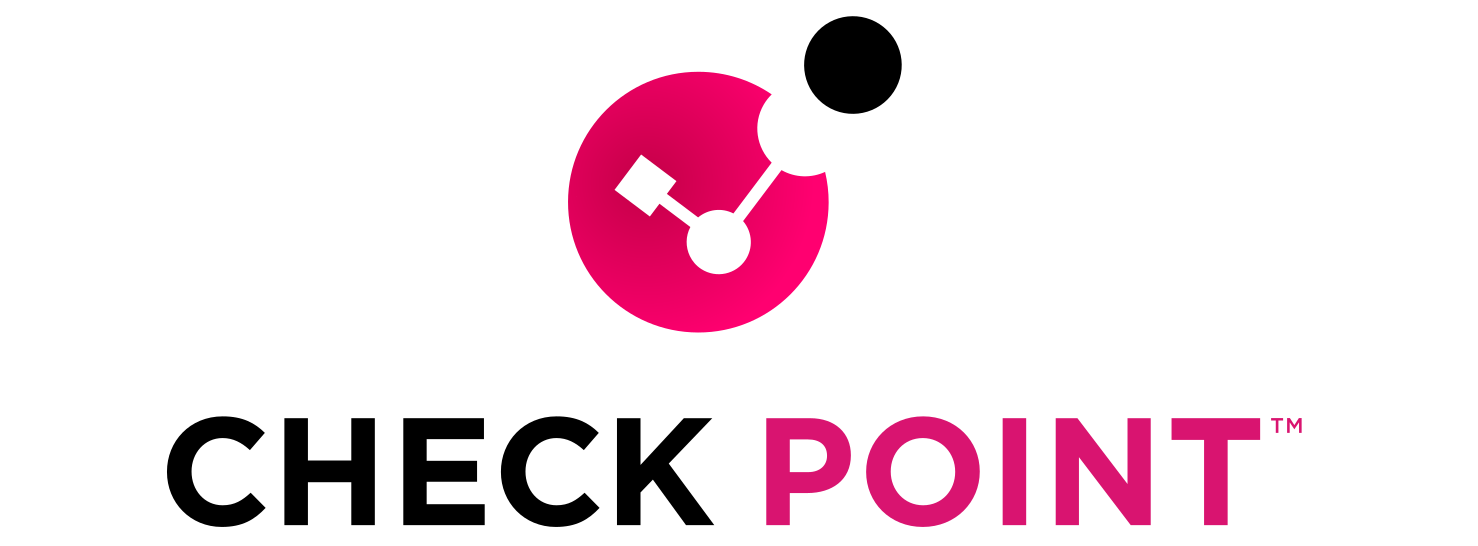Course Summary
CheckPoint: Maestro Expert CCME (Check Point Certified Maestro Expert) is designed to provide you with advanced knowledge and skills for managing Check Point Maestro, a high-performance security solution that combines multiple Check Point appliances into a unified, scalable security system. This course covers the architecture, deployment, and advanced configuration of Maestro solutions, focusing on optimizing and managing large-scale security environments.
What you will learn:
• You will understand the architecture and components of Check Point Maestro, including its role in scalable security deployments.
• You will learn to deploy and configure Maestro for high-performance and high-availability security solutions.
• You will gain skills in managing and optimizing large-scale security environments using Maestro technology.
• You will develop expertise in integrating Maestro with other Check Point security solutions and ensuring seamless operation.
• You will learn to troubleshoot and resolve complex issues related to Maestro deployments to maintain robust security and performance.
• Describe the demand for scalable platforms.
• Explain how Maestro uses the hyperscale technology.
• Identify the primary features and components of the Maestro system.
• Communicate the purpose of Maestro SecurityGroups (SGs), the Single Management Object (SMO), and the SMOMaster.
• Identify the types of interfaces found in Maestro deployment.
• Give examples of VLAN configuration enhancements for uplink ports.
• Identify basic steps in an initial maestro implementation.
• Discuss how to distribute files to all components and to specific components.
• Explain why verifying changes by using self-tests is important.
• Demonstrate understanding of Maestro traffic distribution and flow.
• Describe a scenario in which you would keep Layer 4 Distribution enabled.
• List the four core diagnostic tools and what each of them is used for.
• Describe how to use audit trails to troubleshoot problems in the system.
• Describe different troubleshooting tools used at different OSI Layers.
• Identify the benefits of a Dual Orchestrator environment.
• Explain how Dual Orchestrators work with Multiple Security Groups.
• Describe the procedures used to install an upgrade on Maestro.
• Describe the ways to verify the installation is installed correctly.
Other Popular Courses
Executive Cyber Risk Certification (ECRC)
- Duration: 2 Days
- Language: English
- Level: Intermediate
- Exam: ECRC
Mastering Communication & Presentation Te...
- Duration: 4 Days
- Language: Danish
- Level: Intermediate
- Exam: MCPT
Next Generation Mindfulness
- Duration: 1 Days
- Language: English
- Level: Foundation
- Exam: NGM